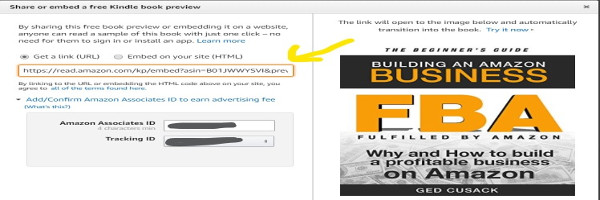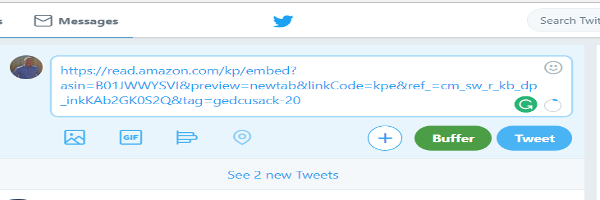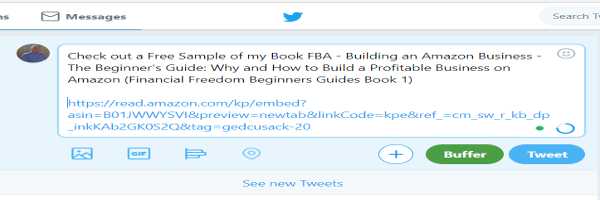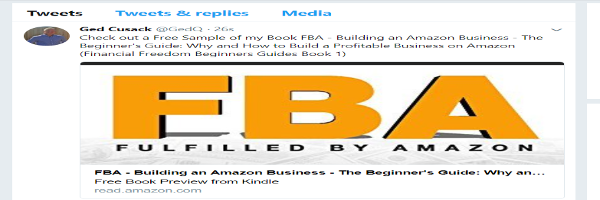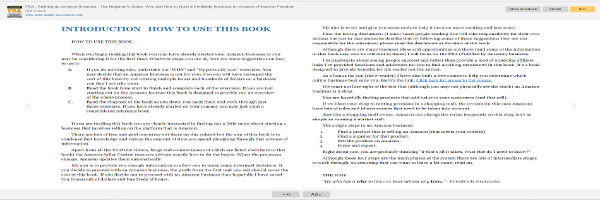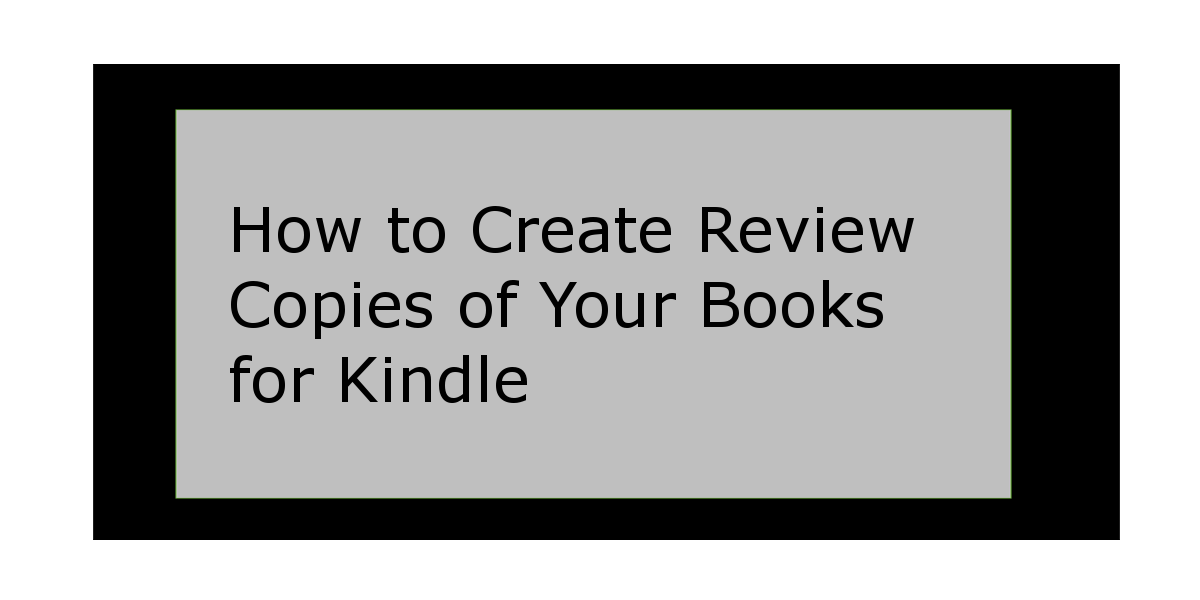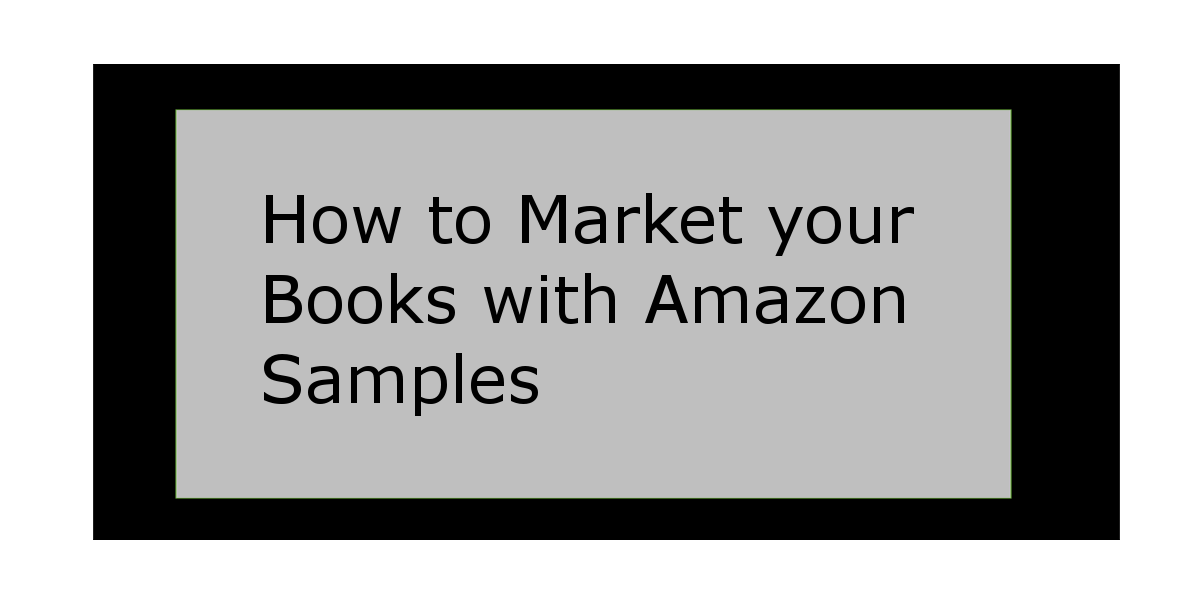 When you publish your book on Kindle, Amazon allows readers to download Free sample extracts of your book (Approximately 10% of the book’s content).
When you publish your book on Kindle, Amazon allows readers to download Free sample extracts of your book (Approximately 10% of the book’s content).
This is a great marketing tool and it’s FREE.
Issue
The traditional way for readers to get these samples is to go to your book’s listing on Amazon. The only drawback here is that readers have to be on your book’s page to get the sample. If you need to market your book, readers may not be automatically flocking to your book’s Amazon page.
Solution
Amazon has been kind enough to provide a function, to allow you to share that sample through social media (or on your website).
In the following example, I will take you through the simple steps to share your samples through Twitter:
1 Go to Your Book’s Amazon page
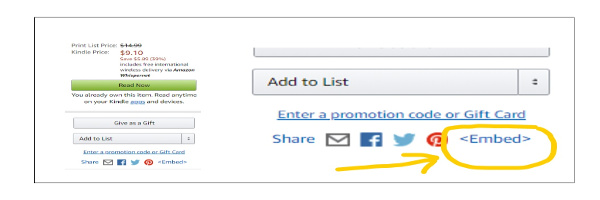 Make sure that you are looking at the Kindle version and Click on the “<Embed> link, under the buy box (the box that you click on in order to buy the book).
Make sure that you are looking at the Kindle version and Click on the “<Embed> link, under the buy box (the box that you click on in order to buy the book).
2 Copy the URL Link displayed in The Orange Box
- Amazon kindly supply the code for you to copy, they put it in a nice orange box, so it is easy to see.
- You can also copy and paste the HTML code into a page on your website, by clicking on the button next to the text “embed on your site (HTML)”.
3 Login to your Twitter account
- Once you have logged into your twitter account you can paste the code directly into the Twitter text box.
4 Turn your Tweet into an Ad
- Pasting the code into the (twitter) text box is like attaching a picture with no text, you need to add some text before the code.
- Something as simple as “Try a Free sample of my book how to grow beans” is enough.
5 Send out your Tweet
- The Code will automatically display your initial text and an image of (some or all of) the cover of the book.
6 Leave Twitter to do The Rest
- When someone clicks on the tweet, it will automatically open up a sample of your book.
- In the image above, you see an example of the view on a computer, but the display will match whatever device that readers are using to view their tweets (e.g. a smartphone).
- With built-in features such as the orange “Buy” button, the sample even guides the reader towards buying your book.
Voila
You have just used Amazon’s free service to promote your Kindle book, with free samples of your book.